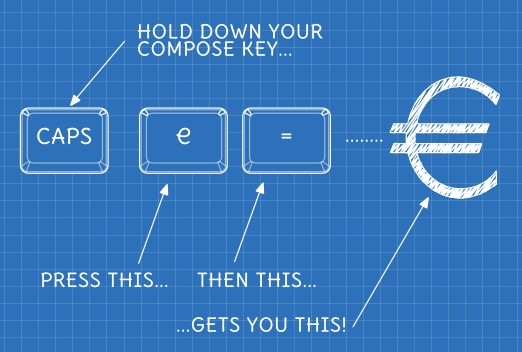
The compose key on Linux is incredibly useful, but not configured by default - and on XFCE there’s currently no graphical UI to change it. However, it’s pretty simple to change… here’s how to make the Caps Lock key your compose key:
In the file /etc/default/keyboard, change XKBOPTIONS to look like this:
XKBOPTIONS="compose:caps"Save the file. You can now either reboot, restart X, or see Activating your change without rebooting, below.
If you don’t want to use Caps Lock as your compose key, there are some other options to choose from in this file: /usr/share/X11/xkb/rules/xorg.lst - search for ‘compose’, they’re listed towards the …