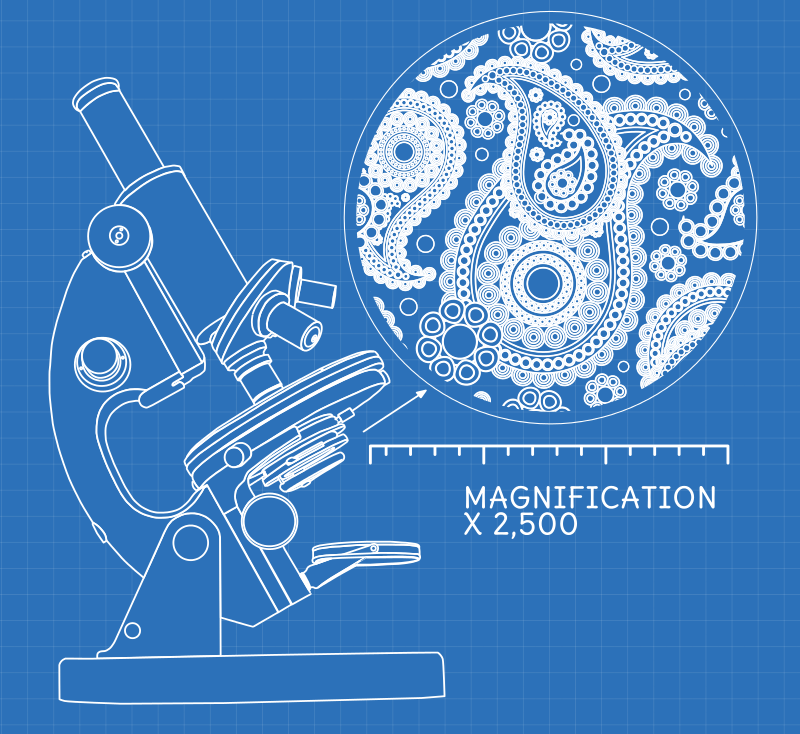If you want to use SVG icons on a website and style them with CSS - then the SVG needs to be inline - i.e. the SVG markup needs to be included with the rest of the pages HTML markup.
Unfortunately putting things inline means that they can’t be cached. In this article I’ll show one way to get around this - and get the best of both worlds: inline styleable SVG icons, with caching!
Continue reading “Styleable Inline SVG Icons, with Caching & Fallback”