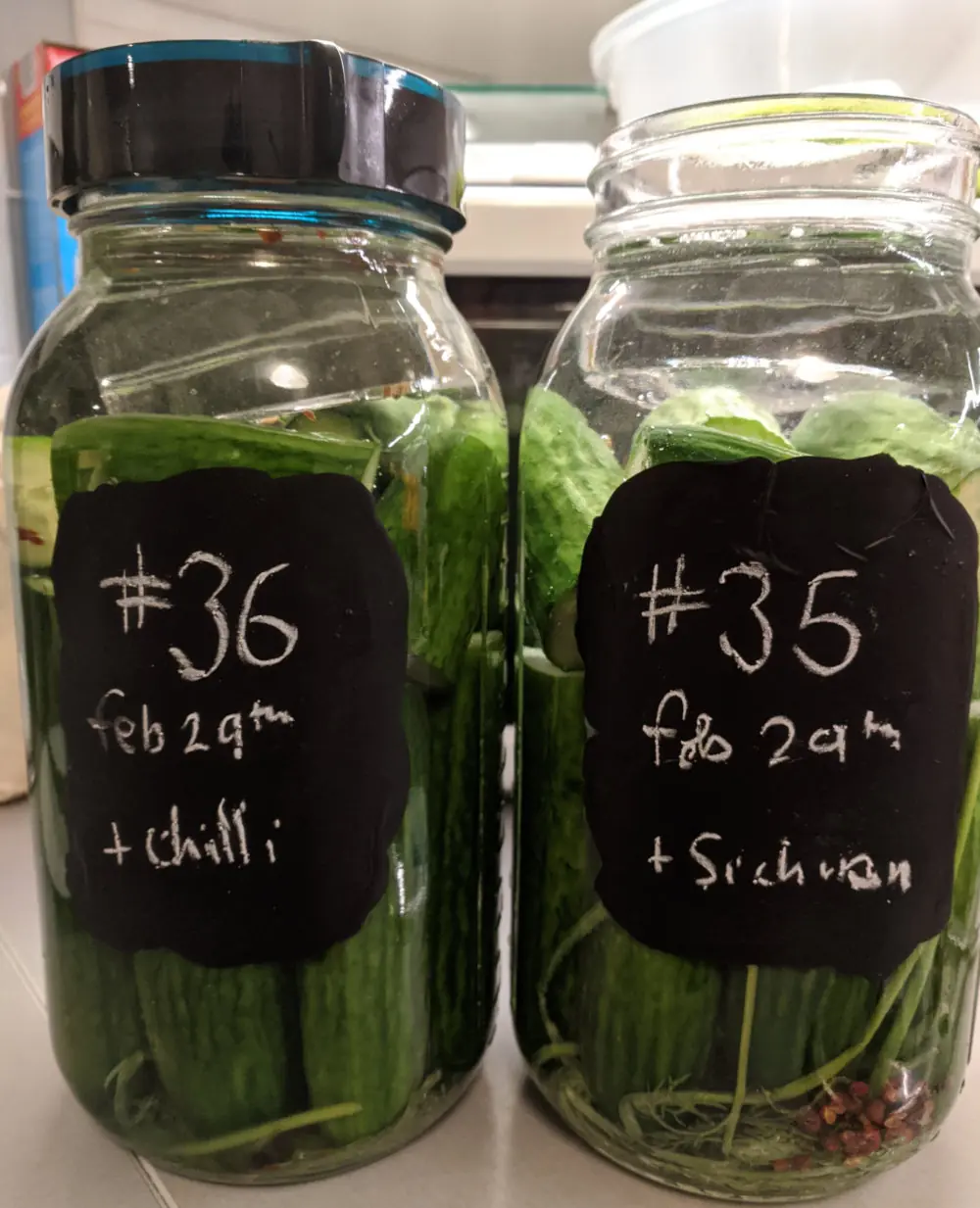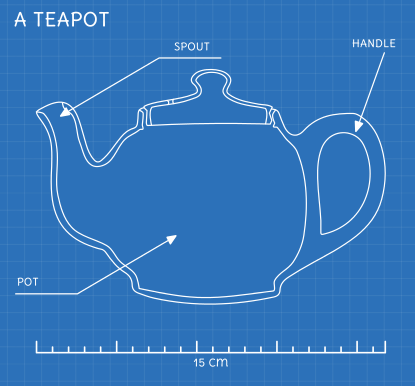As a family gift for Christmas 2020, I set up a Raspberry Pi 400 with Retropie. The plan is to load a selection of the “best of the best” games from computer game history, starting with games up to, roughly, 1985.
The kid doesn’t really know any better, so we can play Space Invaders unsullied by time and expectations and enjoy a speedrun through gaming history, playing just the highlights.
I’ll add more games as we go along, progressing through gaming history, one classic game at a time.