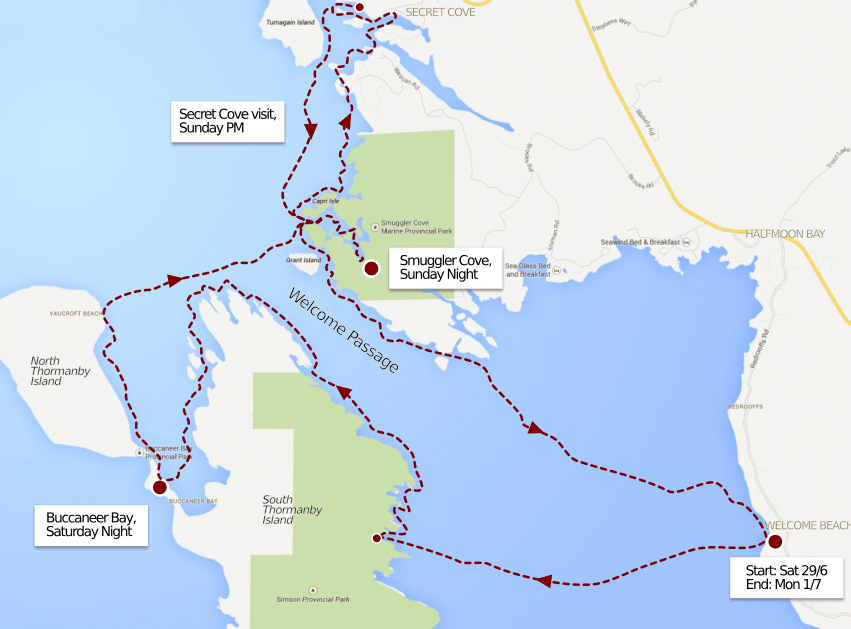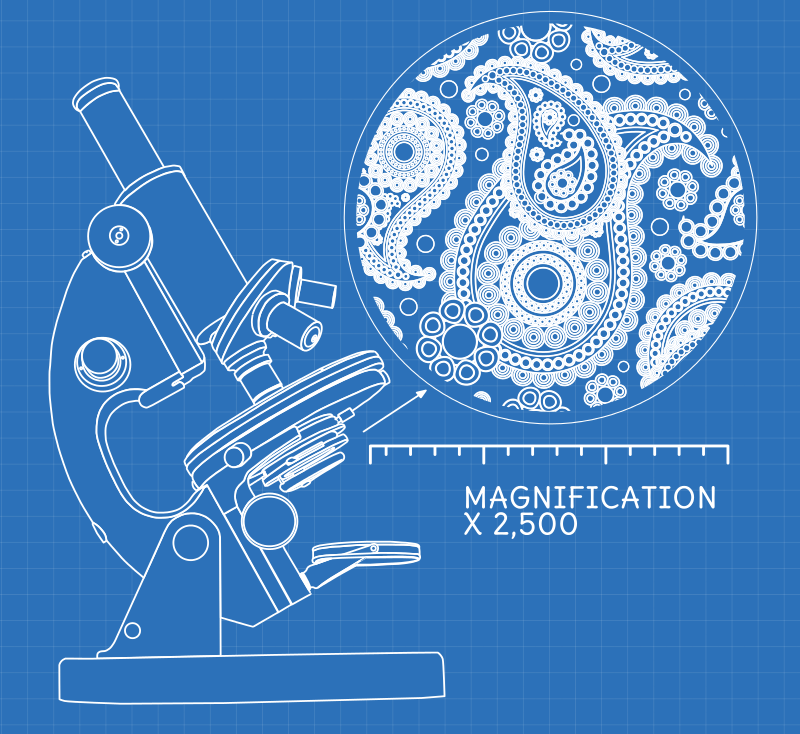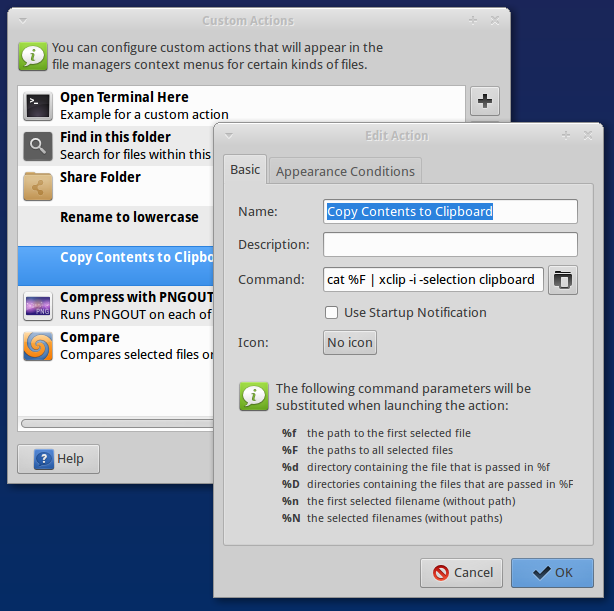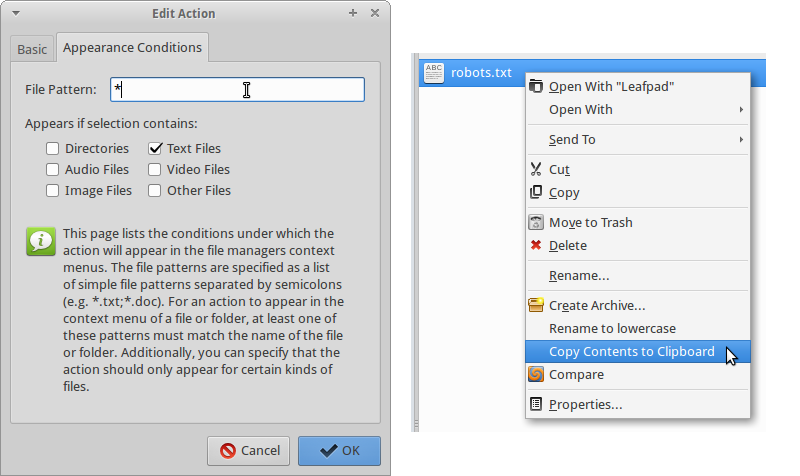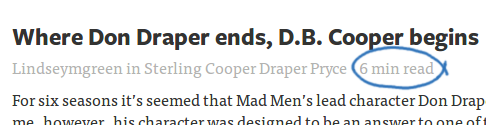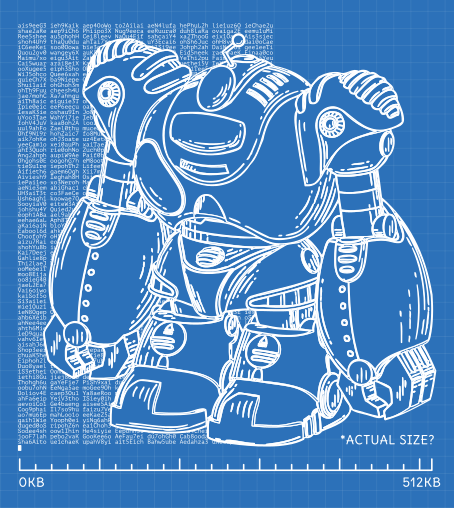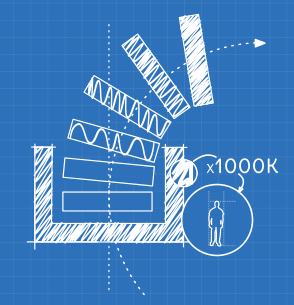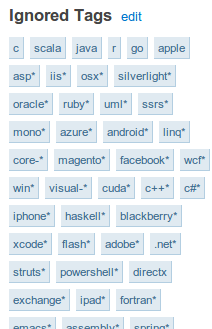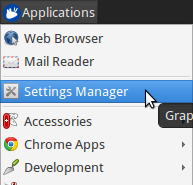I’ve recently been corresponding with Denny Dias, from Brazil, who’s converted his blog over to Pelican - and we’ve been helping each other out a bit with building themes and whatnot.
He’s written up his conversion & theme building process - and was generous enough to credit me after he borrowed some of my theme’s logic, from this blog’s GitHub repo.
As he’s such a nice guy - and as I’ve just borrowed his tagsort jinja filter for my blog’s tag page, I though I’d return the favour - cheers Deny! :)