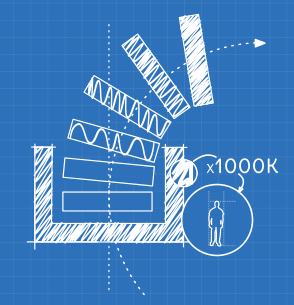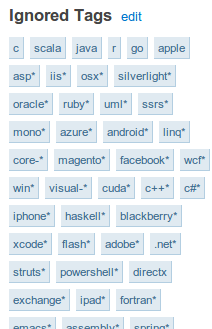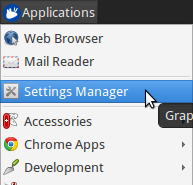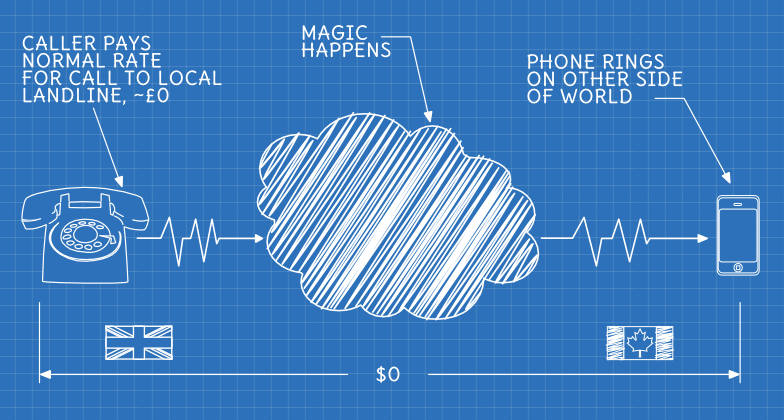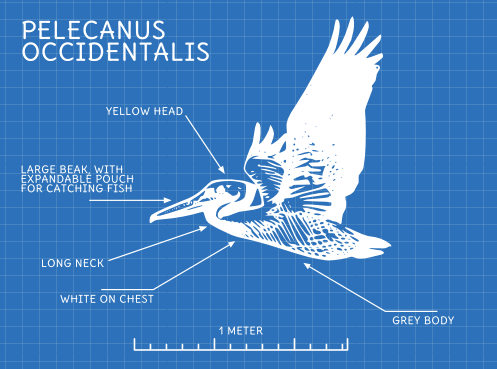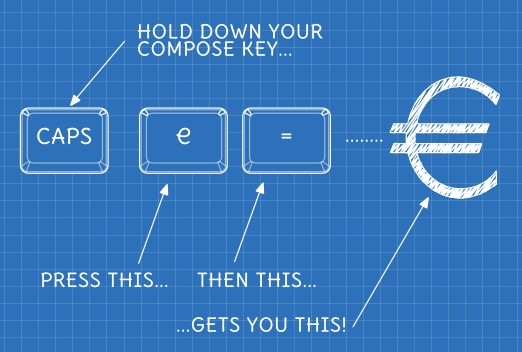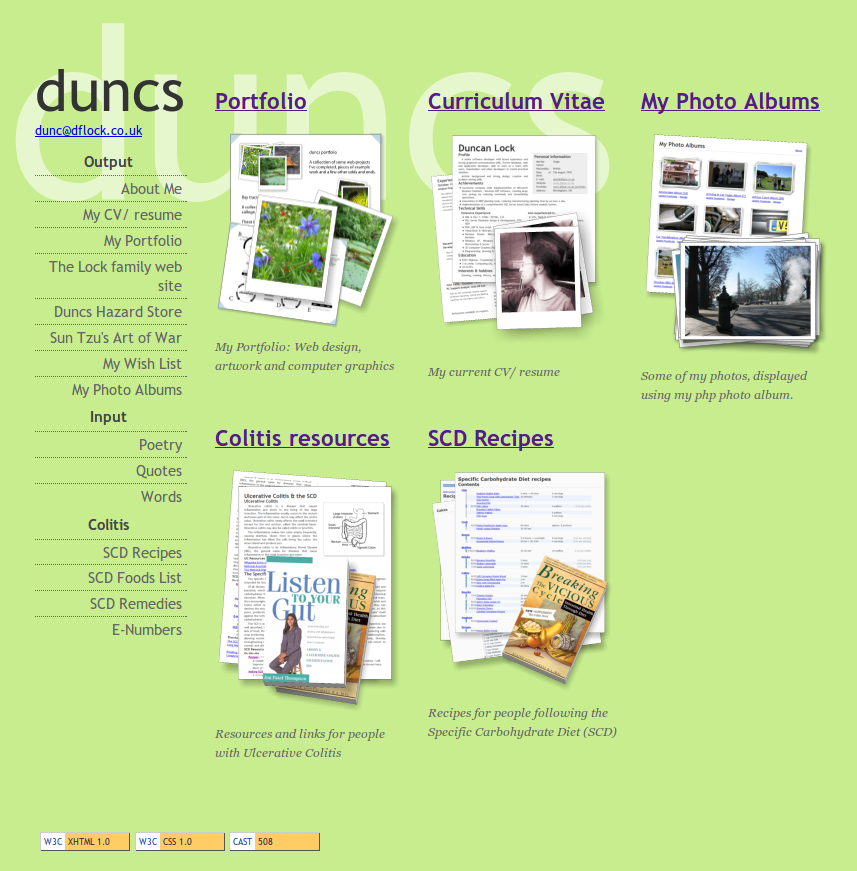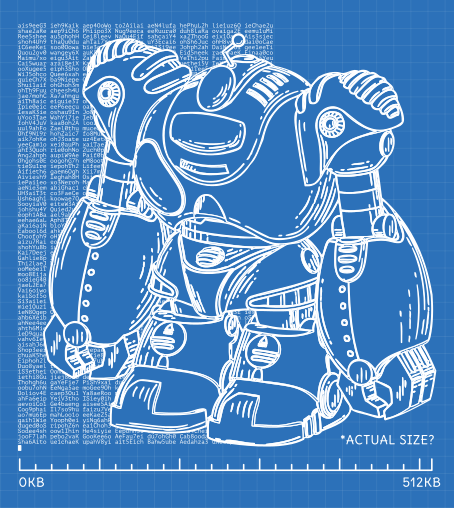
reddit, the insanely popular internet community, had 71,435,935 unique visitors last month, with over 2,360,783 people logged in [1].
I say people - but it turns out that not all the denizens of reddit are human. There are also bots. Lots and lots of bots. How many? No-one really knows. [2]
This is an interesting and somewhat shadowy facet of the otherwise very public reddit community, so I thought I’d take a closer look…
What is a reddit bot?
A reddit bot is no different from any other user, as far as reddit is concerned. The only difference is that rather than a human logging in to upvote cat pictures and …