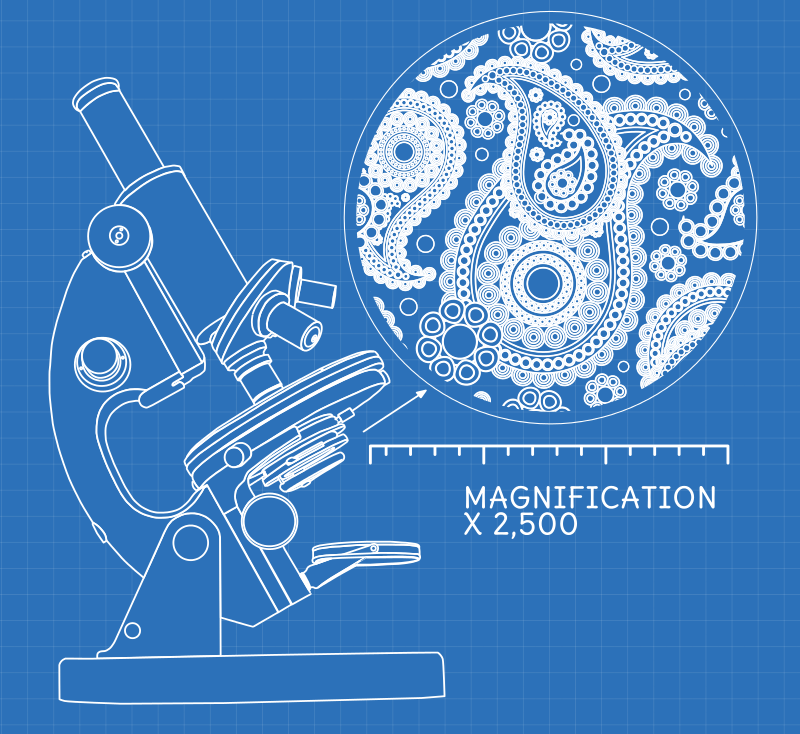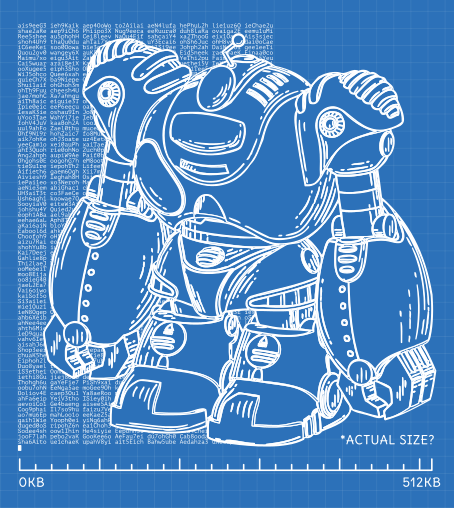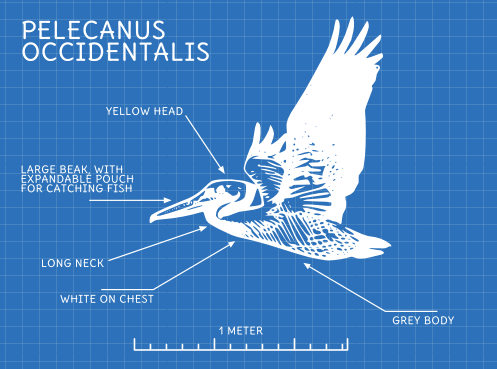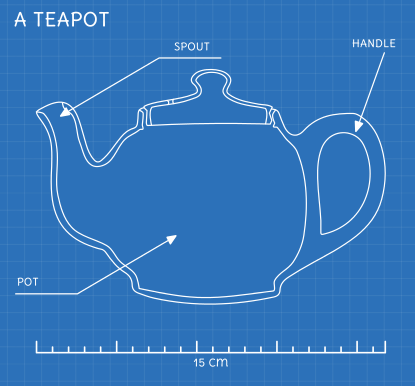
I’ve had a mysterious broken page on this site for a while - but been too busy to look into it. My Comprehensive Linux Backups with etckeeper & backupninja article has been refusing to load, and returning a weird HTTP 418 Unused status code instead. I finally made the time to figure out the cause.
It turned out that this was being caused by the Apache/PHP mod_security module. This is a static website - there’s no PHP anywhere - so why would that be a problem? Well, so far I’ve been very happily hosting the site on my old DreamHost shared hosting account - which comes with Apache & PHP installed whether you want it or not. At some point …